- Go to Manage Content > Feeds screen
- Click 'Exported feeds'
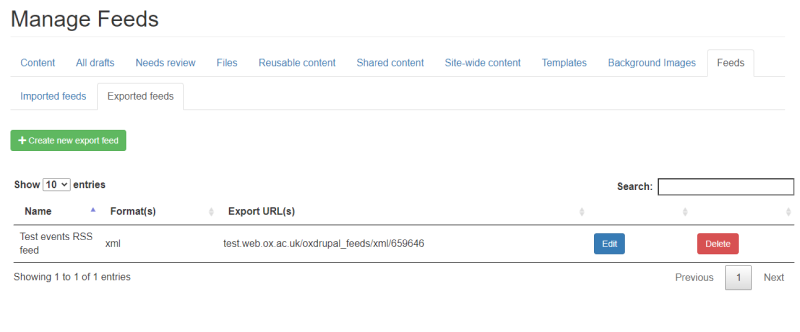
- Click 'Create new export feed'
- On the 'Create Feed export' screen (below):
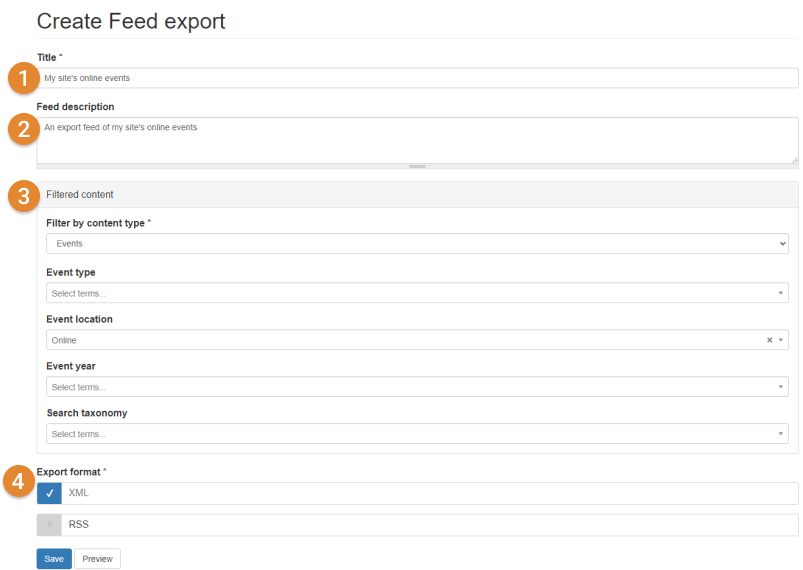
- Add a feed Title
- Add a Feed description (optional)
- Use the Filtered content options to define the content that is output in the feed. The filter options are the same as those used in listing widget filtering: content type, content subtype (optional) and taxonomy terms (optional)
- Choose to export the feed as XML, RSS or both
- Click 'Save'
- On the Manage Content > Feeds > Exported feeds screen, the information for the feed will appear in the table
- Copy the feed's export URL(s) and share with the service or system that wants to display your content. You can also create a text link which uses the feed export URL on one of your site's pages — for example: 'Mosaic Release Notes RSS feed' link on the Mosaic Release Notes page links to an RSS export feed for the release notes.




