Publications listing
The Publications Listing widget in Mosaic draws publicly available publications metadata from Symplectic Elements and outputs these results in a preset listing style. Support and documentation for Symplectic is provided by Research Services.
You need to input at least one SSO ID (of the publications' author), and that author's profile needs to be set to 'public', for this listing to work. All of the information that is displayed in the results output is derived from the Symplectic record for the publication. If metadata fields in Symplectic, such as publication date, abstract, journal issue, etc. are populated, this information will be output in the Publications Listing. As a result, we recommend that sites which use the Publications listing widget inform the authors whose publications are being displayed about the need to maintain their Symplectic records so that the correct information is output on the website.

Enter one or more Single Sign-on IDs for authors whose publications you wish to display. Use commas to separate more than one SSO ID.
Click the 'Validate entered SSO IDs' button to check that all IDs have been entered correctly. Please note: this only checks that the SSO IDs are correctly formatted, not which users they represent.
If you don't know the SSO ID for an author you can usually look it up in the Global Address List in Nexus (e.g. via your Contacts in Outlook), where it will appear as the first part of the 'Chat' ID -- that is, if the Chat ID is abcd1234@ox.ac.uk then the user's SSO ID will be abcd1234.
Display style
Publications Listings can be configured to display in two ways:
- a brief list of the most recent publications.
- You can provide visitors with an option to view a full listing (with filtering options available) by including a 'More' button. The 'More' button is displayed by default. See section 3 for more information
- The number of publications displayed in the brief list can be set using the 'Number of publications to display' option. See section 6 for more information
- a full listing of publications. This is the same full listing that can be viewed using the 'More' button on a brief list
- Includes filtering options to allow visitors to find relevant publications.
- Displays a paginated view of the publications listing items: 25 results are displayed on each paginated view; the visitor can use the pagination controls to move between the paginated views of results
Margin and width options
- Select 'top margin' to add a 32px margin to the top of the widget
- Select 'bottom margin' to add a 32px margin to the bottom of the widget
- Select 'full width' to allow the widget to take up the full width of the region in which it is placed
Selecting this option causes a 'More' button to display at the bottom of the widget if the 'brief list' display option is selected (see [9]):
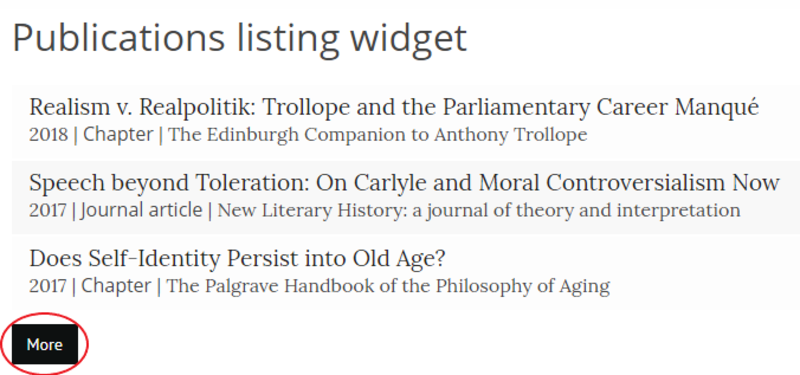
Clicking this button takes the user to a page where a full Symplectic feed for the listed author(s) is displayed.
The colour of the 'More' button is controlled from Site Settings > Colour Management (Advanced) > Interface > Buttons.
[Where are 'favourites' flagged -- in Symplectic?]
If 'Only show favourites' is selected, another option 'Favourites filter persists on More page' is shown:
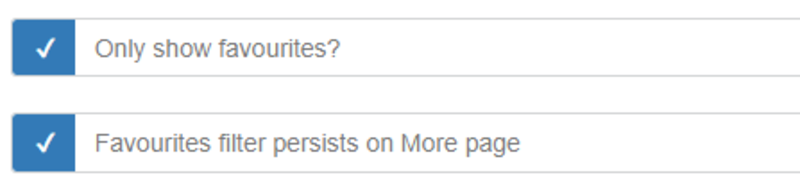
This determines whether the 'More' page shows all publications, or just favourites.
The publications displayed in the listing can be restricted to one or more publication types. The available publication types are:
- Artefact
- Book
- Chapter
- Composition
- Conference paper
- Dataset
- Design
- Exhibition
- Figure
- Fileset
- Internet publication
- Journal article
- Media
- Other
- Patent
- Performance
- Poster
- Presentation
- Report
- Scholarly edition
- Software / Code
- Thesis / Dissertation
- Working paper
Create a listing of specific publication types
- enter the SSO ID(s) of the author(s) whose publications you want to list (see section 2)
- recommendation: next, decide whether to display the listing as a brief or full listing (see section 9), in this example we'll choose the 'full listing' option
- use the 'Filter by publication type(s)' field to choose the publication type(s) to filter the listing by, for example 'Working paper'
- decide whether to display authors and editors names in the listing items (recommended when results for multiple SSO IDs are listed) (see section 7)
- decide whether to show the filter options to visitors in an expanded or collapsed state (see section 8)
- save the settings
[content to follow]
Selecting this option hides the 'Publication type' filter on the full listings page (whether this is displayed by default, or displayed on clicking the 'More' button). This is useful if you are only including one type of publication.
Known issue
At time of writing (October 2024) there is a bug with this functionality: selecting this option will prevent publications loading. This alert will be removed when the bug is fixed.
This mandatory field determines the maximum number of publications to display in the widget. This cannot be more than 100.
If this option is ticked, the author(s) and editor(s) for each publication as listed in Symplectic will display in the widget:
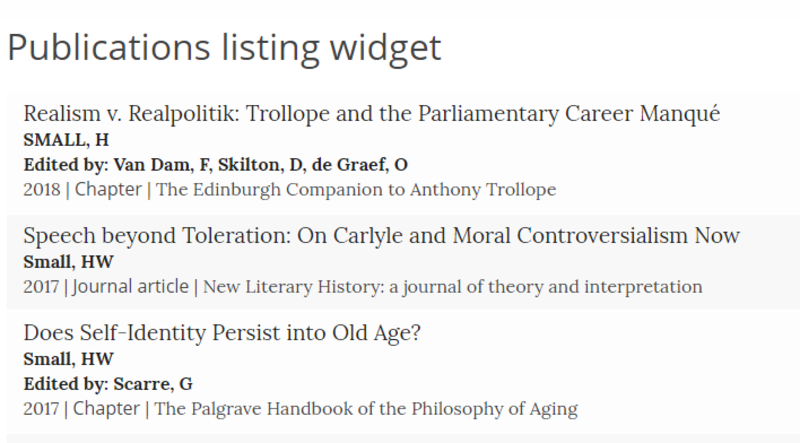
This setting also applies to the 'More' page, if shown.
This option applies to the 'More' page and the 'full listing' version of the Publications Listing widget. If selected, the 'Filters' section will be expanded by default when the relevant page is visited:
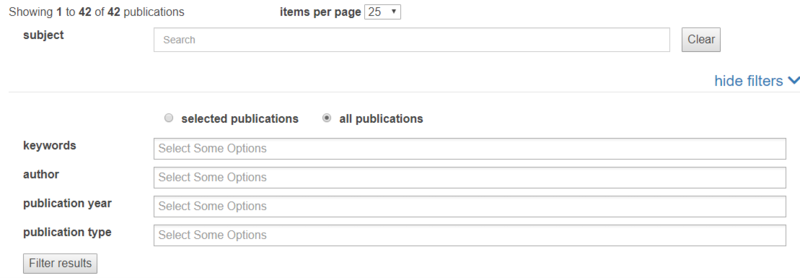
Syncing publications
Mosaic reloads publications from Symplectic every three days. Due to the large amount of data to be synched it may take up to one week for some records to be loaded.
If at any point you do notice a discrepancy between a record in Symplectic and the record as it appears in the Publications listing, you can force the listing to Sync with Symplectic using the button at the bottom of the widget editing screen:
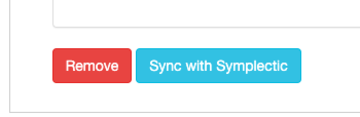
Please note: this will normally be effective but it may not work if the widget references a very large number of publications. In this case the content will still be updated by the automatic syncing routine.
If you still see discrepancies between Symplectic records and what appears in the widget, please contact the Mosaic team, giving details of which publications should or should not be appearing.
Hiding a Symplectic record
If a publication is marked as 'internal' or 'private' in Symplectic Elements, it should not display in the Publications listing widget. If you set up a Publications listing widget and notice records which should be hidden displaying in it, please contact the Mosaic team so we can investigate.
Preferred sources
For information on how to configure which sources of publications metadata are used to populate the results the listing widget provides, see the documentation for Site Settings: Publications.
Troubleshooting
I can’t see publications which I know should be there!
Check that the publications:
- Are in Symplectic
- Have been ‘claimed’ in Symplectic by the author whose SSO ID is used to populate the widget
- Are set to ‘public’ (not ‘internal’ or ‘private’) in Symplectic
For more information on these and other options in Symplectic Elements please see the documentation provided by Research Services.
There are publications in Symplectic which aren’t appearing in the widget (or vice versa)
Check that the Mosaic page is up to date and not being cached:
- Try viewing it in an ‘incognito’ or ‘private’ browsing tab
- Use ‘Refresh live page’ to clear the cache. See guidance on clearing cached pages.
Check that publications have been synced between Mosaic and Symplectic:
- Use the ‘sync with Symplectic’ button in the Publications listing widget. Please note: this will normally be effective but may not work if the widget references a very large number of publications.
There are publications in the listing widget which don’t appear in the ‘More’ page (or vice versa)
Check that the widget page is up to date and not being cached:
- Try viewing it in an ‘incognito’ or ‘private’ browsing tab
- Use the ‘Refresh live page’ to clear the cache on the widget page and/or the 'More' page. See guidance on clearing cached pages.
Formatting in Symplectic is different from that on the Mosaic page
Check whether the ‘Prioritise preferred source setting made in Symplectic?’ option is selected, and which preferred publication sources are selected (either in Mosaic or in Symplectic) – sources may format citations differently. For more information about this setting, see the documentation on the Publications section of Site Settings.




