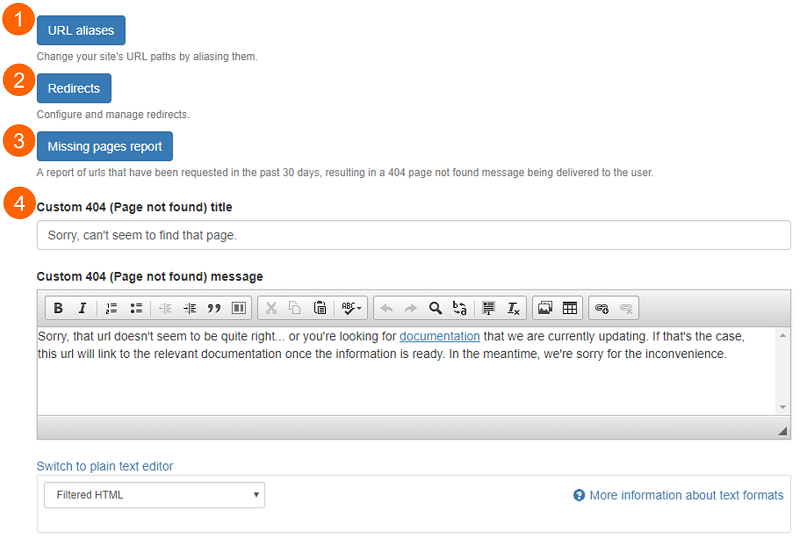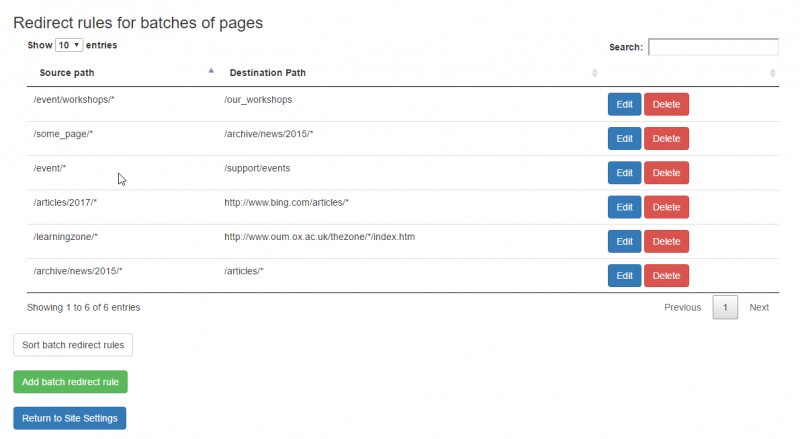A url alias is an additional custom url for an item. This can be used to add an alternative url to link to a page, or to simplify a URL and/or make it more user-friendly e.g. www.mymosaicsite.ox.ac.uk/events/marketing/marketingevent1 could be given an alias of www.mymosaicsite.ox.ac.uk/customname.
More than one alias can be defined for a page. Aliases can be used to support changes to page paths when the domain has moved onto a Mosaic site from an old site.
It is usually easier to edit URL aliases from within each page's Settings screen. See the Page Settings documentation for more information.